SensorConnect Desktop Software is the next generation in sensing software.
To learn more, read below. For more information, contact us.
Highlights of SensorConnect Desktop Software:
- Configure and start large, time-synchronised networks of Nodes.
- Visualise massive amounts of data in fully customisable dashboards.
- Export your data to CSV to use it elsewhere.
- Connect to a remote WSDA-2000 anywhere in the world via TCP/IP.
- Log in to SensorCloud to analyse your cloud data with your local data.
System Requirements:
- Windows 7, 8.1, 10
- Hardware support of WebGL
- An Intel Pentium 4 processor or later that’s SSE2 capable
- At least 4GB of RAM (Recommended)
- Graphics card with DX11 (Recommended)
Wireless and Inertial Support
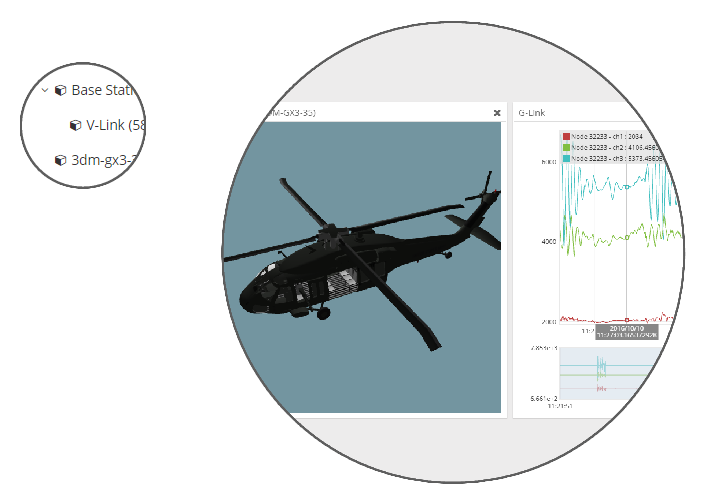
Configure settings for both LORD Sensing’s Wireless and Inertial products.
When you are ready to collect data, visualise output from both product lines side by side.
Note: Inertial support is in Beta development. Not all configuration and data collection is supported.
Device Configuration
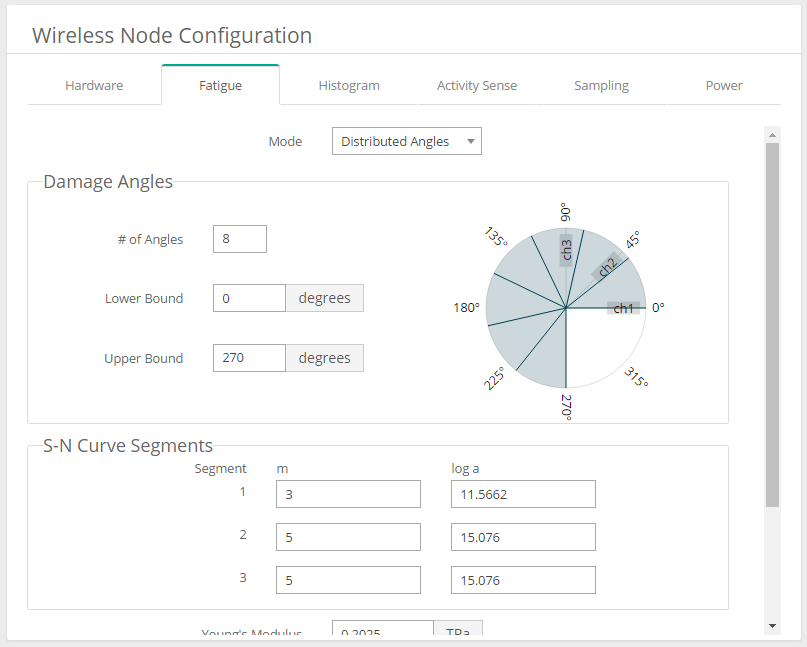
A wide array of settings are available for configuration, depending on the type of the device.
From filters and input ranges, to sample rates and power saving options, each device can be configured specific to your application’s needs.
Once configured, the device will retain its configuration even after losing power. Combine this with the option to start sampling immediately on startup, and you can configure your entire network to sample how you want with the push of a button.
Export your data to CSV
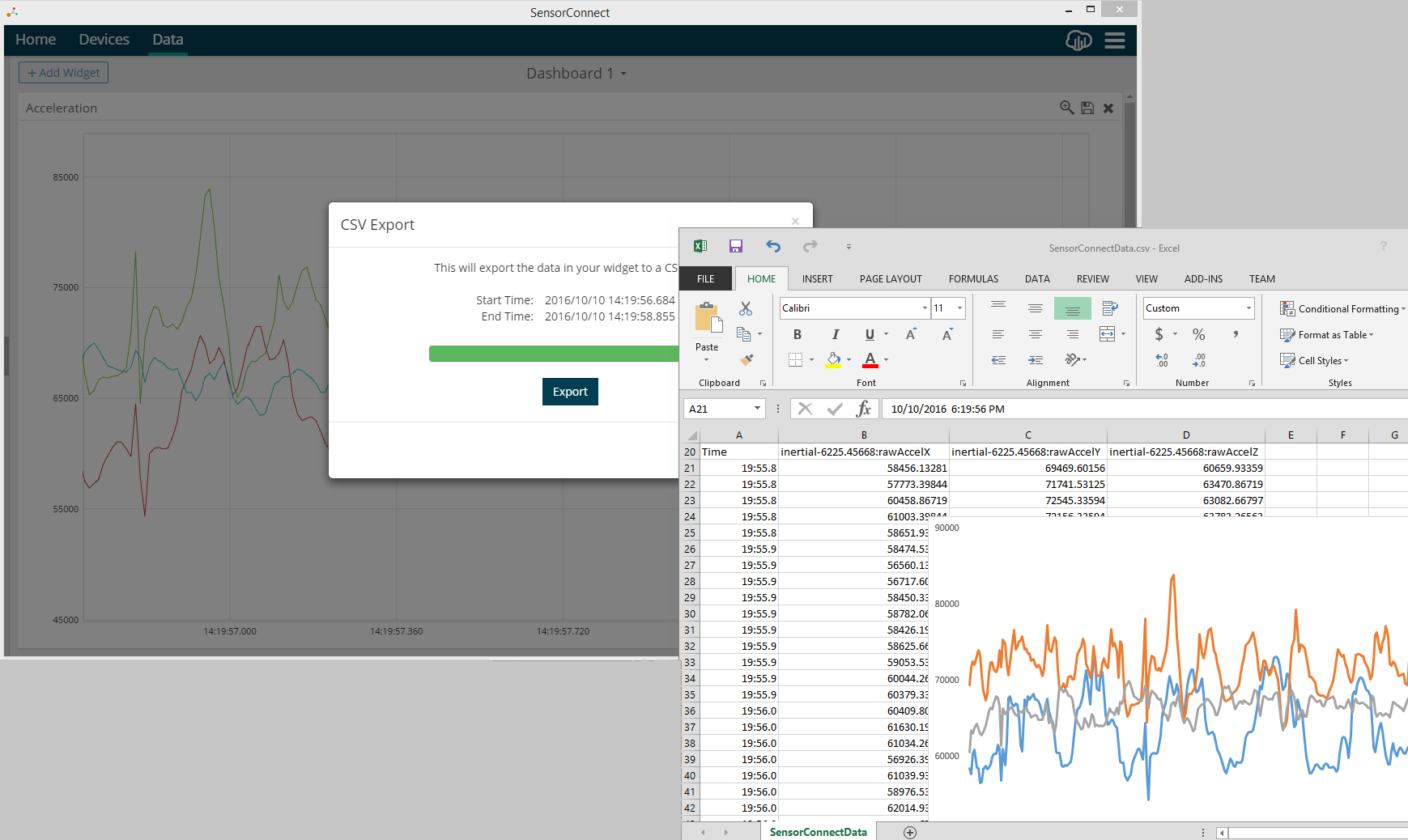
Export your data to CSV to analyse it in ways that are familiar to you.
Choose to export your entire data set, specific channels, or even just a section of interesting data.
Data that is exported from SensorConnect is in the standard MicroStrain CSV format, which allows you to easily upload your data to SensorCloud with the CSV Uploader.
Build Custom Dashboards
Create dashboards to help display and analyse your data.
Many data widgets are available, including a Time Series Graph, Linear Gauge, Text Chart, and Numeric Gauge.
Each data widget can display your selection of channels, and has configurable options such as mins, maxes, precision, and colours.
MIP Monitor
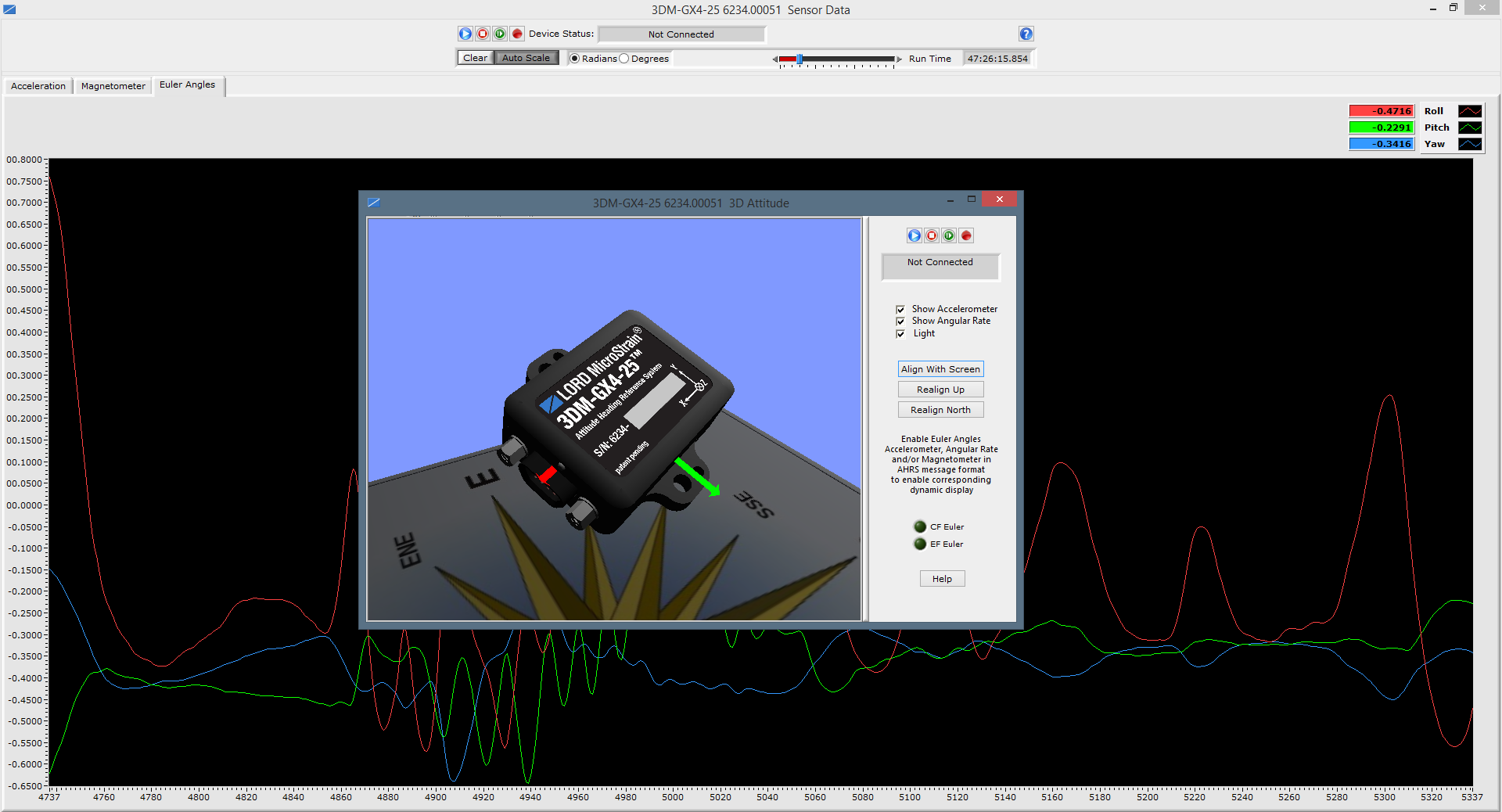
MIP Monitor is PC software specifically for LORD Sensing’s inertial products.
Configure inertial nodes, start sampling, and view their data in real time.
MIP packets can also be viewed in their raw form to aid in development of custom software.
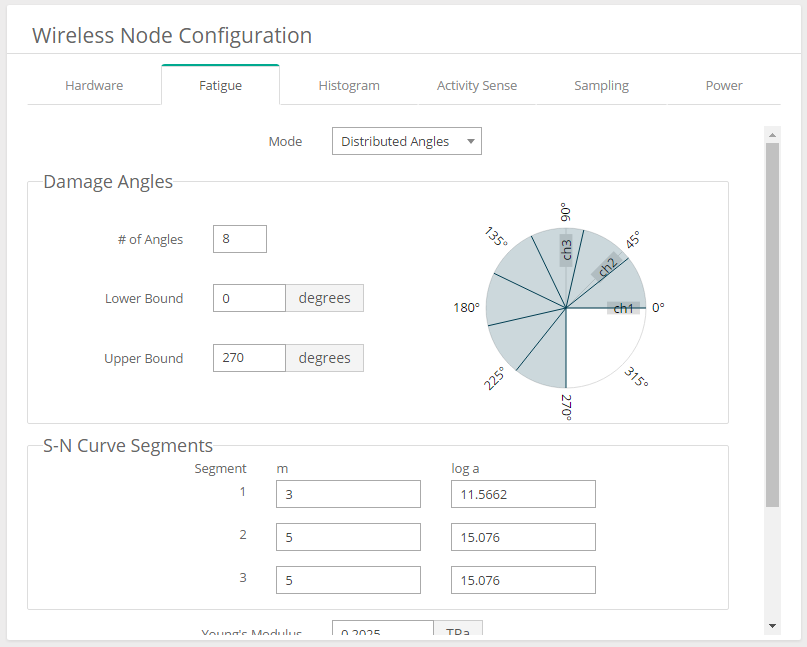



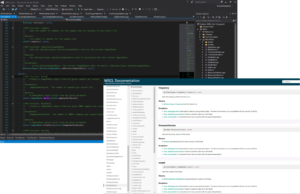
Reviews
There are no reviews yet.