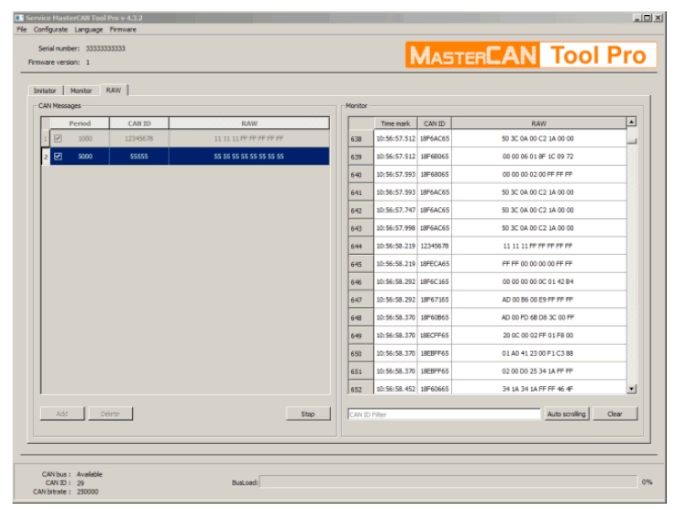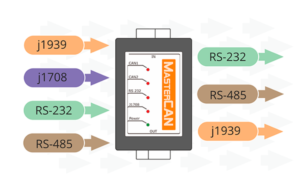MasterCAN Tool – CANbus Analyser and Simulator for J1939 & Telematics Development
The MasterCAN Tool is a powerful, compact software-and-hardware CANbus analyser and simulator. Designed for professionals working with SAE J1939, S6 Technology, and vehicle telematics systems. Whether you’re developing onboard equipment, diagnosing electronic control units (ECUs), or integrating custom telematics solutions, the MasterCAN Tool provides the insight, control, and emulation capabilities needed to streamline your workflow.
🧰 What Is the MasterCAN Tool?
The MasterCAN Tool is a diagnostic and simulation device that enables engineers and programmers to:
Monitor and parse real-time CANbus traffic (SAE J1939)
Emulate and test PGN/SPN messages
Configure and validate telematics interfaces using S6 Technology
Diagnose and identify ECU faults (DTCs)
Log, analyse, and replay CAN messages for development or field troubleshooting
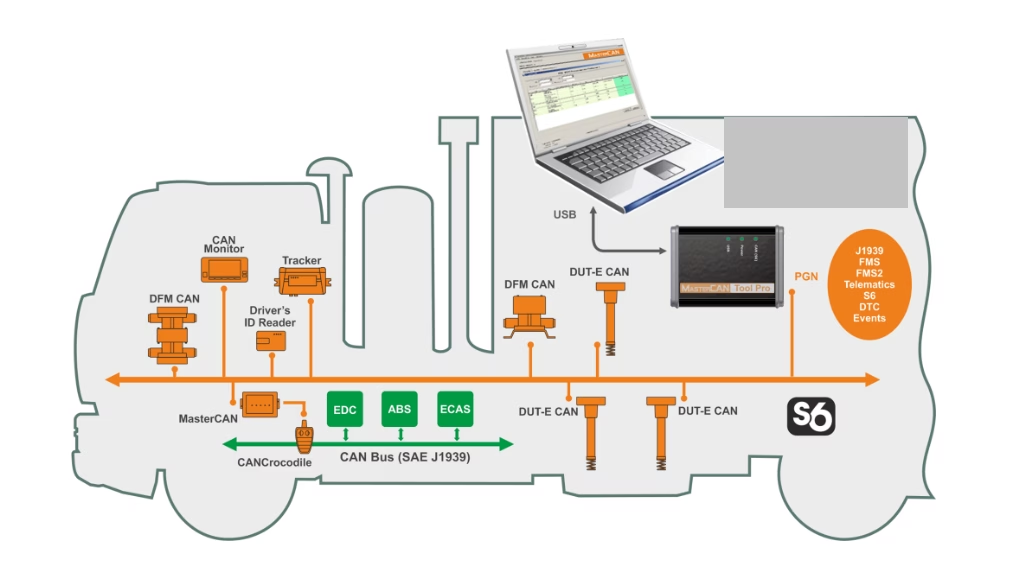
It supports both contactless (via CANCrocodile) and direct cable connections (OBD-II, J1939, CW), offering flexible deployment across a wide range of vehicle and industrial applications.
🔍 Key Features and Capabilities
Advanced CANbus Monitoring & Data Analysis
Automatically parses PGNs and SPNs, displaying names, values, and units
Real-time display in decimal and HEX formats
Save logs for future analysis or system reporting
CAN Message Emulation & Testing
Emulate individual PGNs or transmit groups of PGNs
Editable SPN values for testing specific system responses
Supports both 11-bit and 29-bit identifiers
Configurable baud rates: 100 / 125 / 250 / 500 / 1000 kbit/s
Flexible Connection & Easy Setup
Contactless CANbus reading with CANCrocodile
Software-enabled terminal resistor control
Power via USB or vehicle power (9–45VDC)
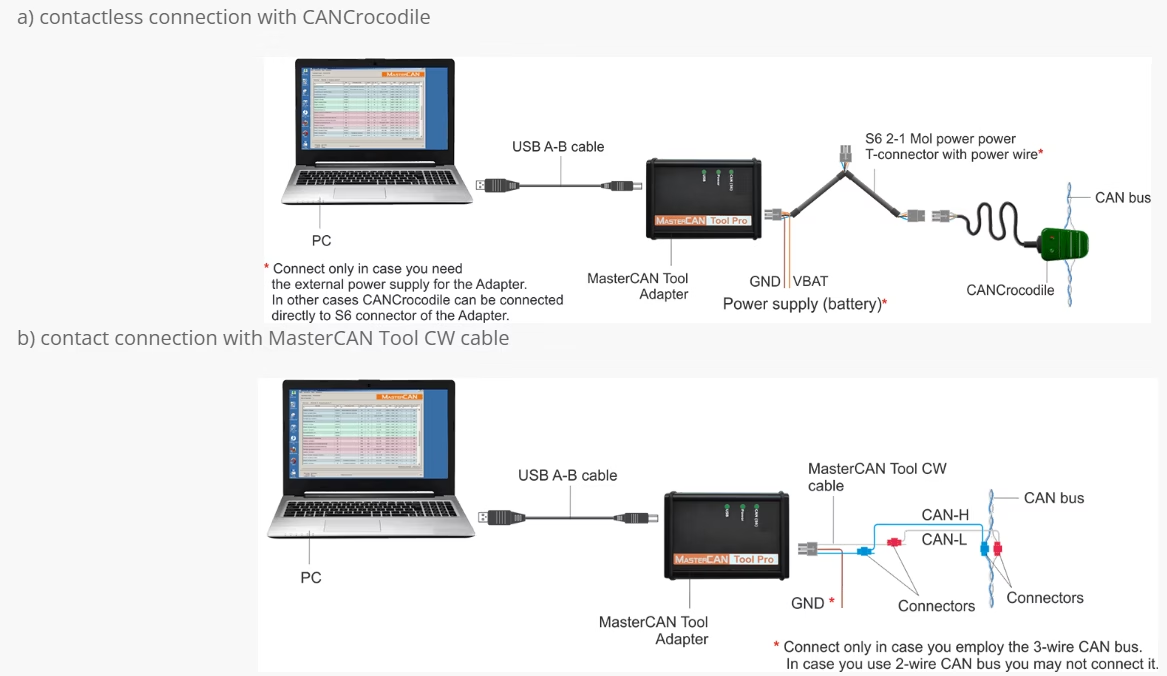
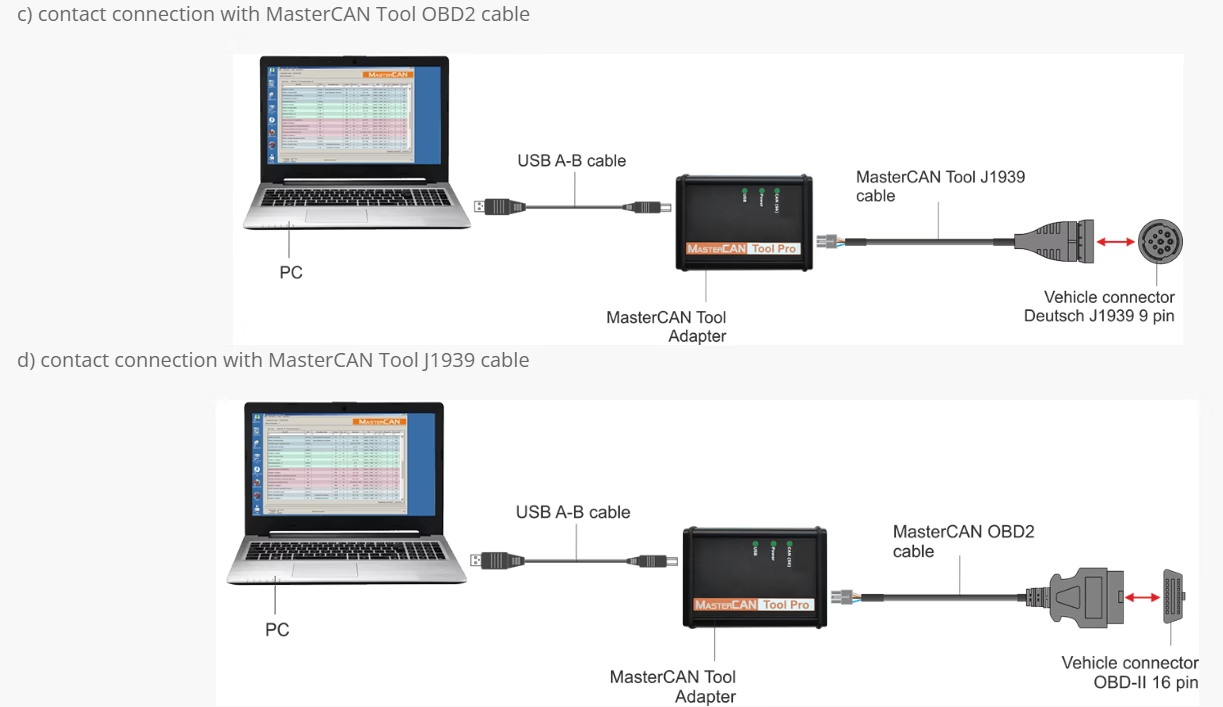
Dual Model Options: Lite & Pro
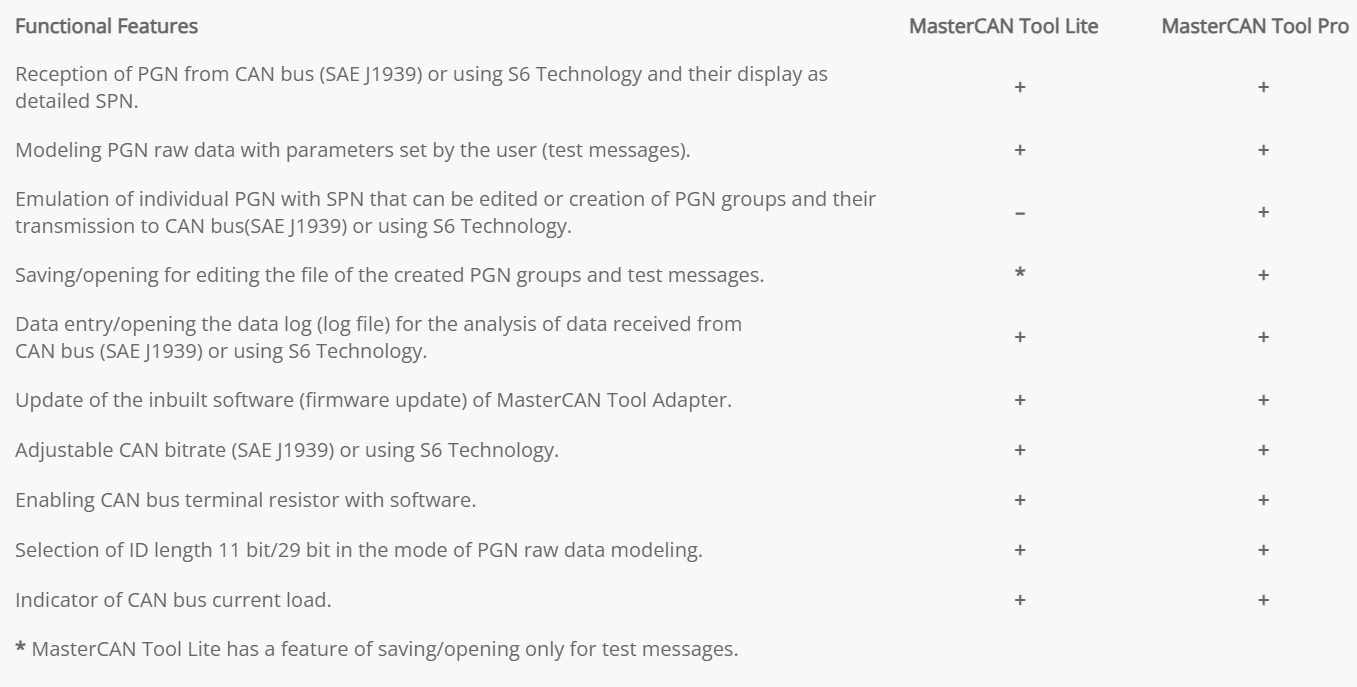
🧪 Common Use Cases
Telematics development (fuel sensors, trackers, gateways)
Fleet diagnostics and CANbus system health monitoring
ECU troubleshooting via DTC readout and PGN/SPN analysis
Simulating vehicle data for development, training, or demonstrations
Industrial automation and S6-based system integration
⚙️ Technical Specifications
| Specification | Value |
|---|---|
| Power Supply | 9–45 VDC (USB or onboard) |
| Current Consumption | Max 200 mA @ 12V / 100 mA @ 24V |
| Operating Temperature | –10°C to +60°C |
| IP Rating | IP40 |
| Dimensions | 114 mm x 85 mm x 35 mm |
| Weight | 0.3 kg |
| CAN Interface | CAN 2.0B (J1939/S6) |
| PC Interface | USB |
🖥️ MasterCAN Tool Software Overview
The MasterCAN software suite provides four intuitive tabs for real-time diagnostics and development:
Monitor Tab – View live PGN/SPN values and ECU messages (SAE J1939/S6)
Imitator Tab – Transmit predefined PGNs/SPNs to simulate real-world CANbus data
PGN Editors – Edit SPN values and create custom test data sets
RAW Tab – Create, send, and analyse custom PGNs with full ID and data visibility
📦 What’s Included
MasterCAN Tool (Lite or Pro)
USB cable
Optional: CANCrocodile reader, OBD-II, CW, or J1939 connection cables
Software download + firmware update capability
🚀 Why Choose MasterCAN Tool CANbus Analyser-Simulator?
Built for automotive engineers, telematics integrators, and industrial system developers
Helps ensure compliance with SAE J1939 and S6 protocols
Accelerates diagnostics, testing, and configuration
Enables safe, contactless access to CANbus signals
📞 Get Started Today
If you’re developing telematics systems, monitoring fleet performance, or working with embedded vehicle electronics, the MasterCAN Tool is your essential partner in the lab or field.
👉 Contact Metromatics to learn more or request a product demo.
Software
MasterCAN Tool Software Overview
The MasterCAN Tool software lets you monitor and analyse data from the CANbus (SAE J1939), depending on which model you choose. Using the Monitor tab, you can see real-time information from received PGNs, including all SPN values. This gives you a clear, detailed view of your system’s performance and helps you troubleshoot issues using S6 Technology.
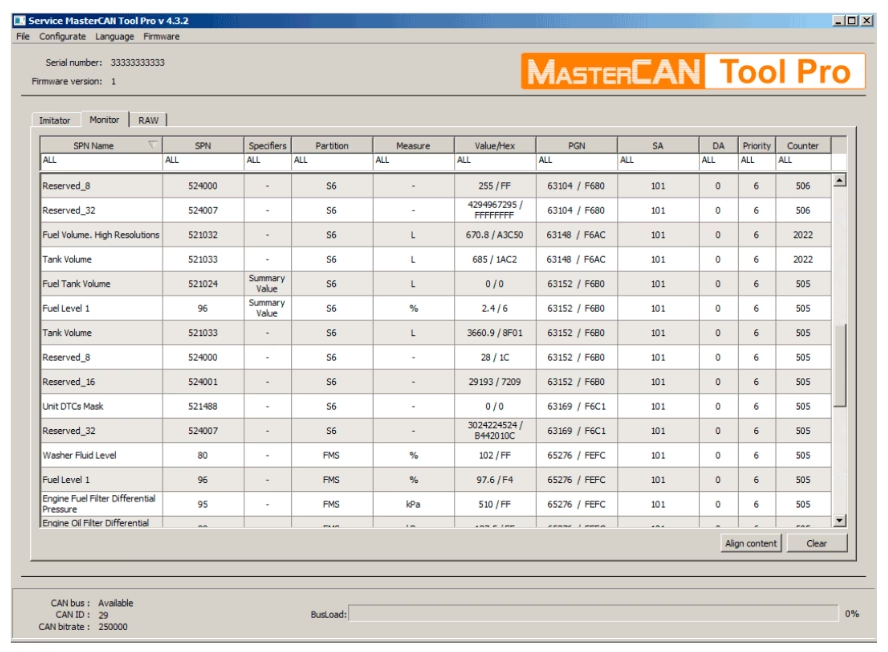
The Imitator tab allows users to transmit PGNs from a predefined list directly into the CANbus (SAE J1939) or via S6 Technology, facilitating testing and emulation of specific communication scenarios.
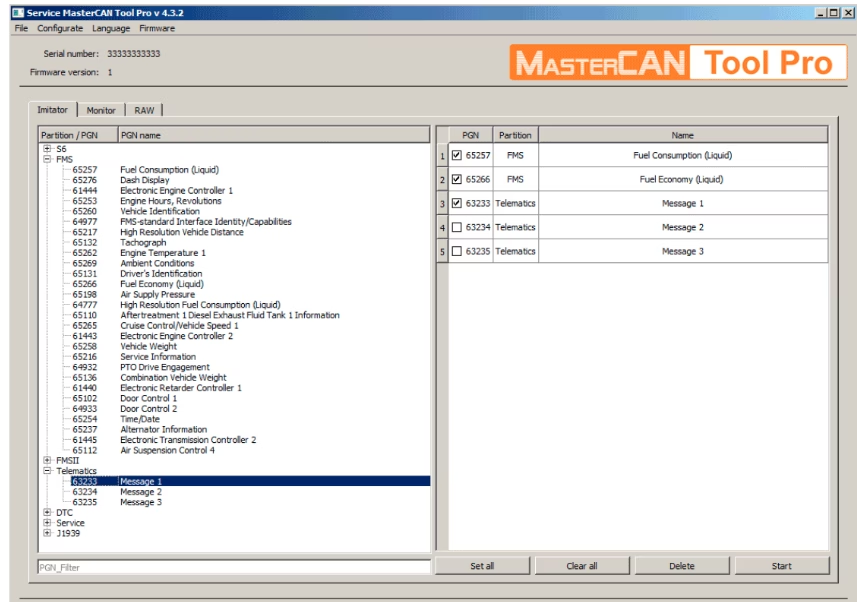
In the PGN editors for S6, J1939, and telematics data sets, SPN numeric values can be easily modified, allowing users to customise and simulate various parameters for testing purposes.
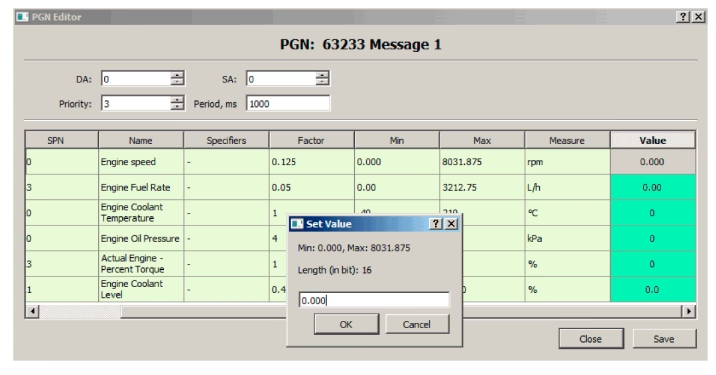
The RAW tab is designed to create and transmit user (test) PGN to CAN bus or using S6 Technology and to monitor and carry out detailed analysis of user (test) and all other PGN received from Units using S6 Technology or from CAN bus with a possibility to view their ID (CAN_ID) and raw data (DATA).