VisProbe SL is a specialised Windows Vibration Control Software. Used with the RULA Tech Vibration Controller Systems.
Firstly, VisProbe SL contains a pop up menu which displays several graphs in one window of items the user may be interested in. Such as auto scale option, unlimited number of user cursors, additional grid lines and notes which allow extra text.
Secondly, it is a windows based software. It operates from Windows 7 and later. The installation wizard will guide the process and run the software.
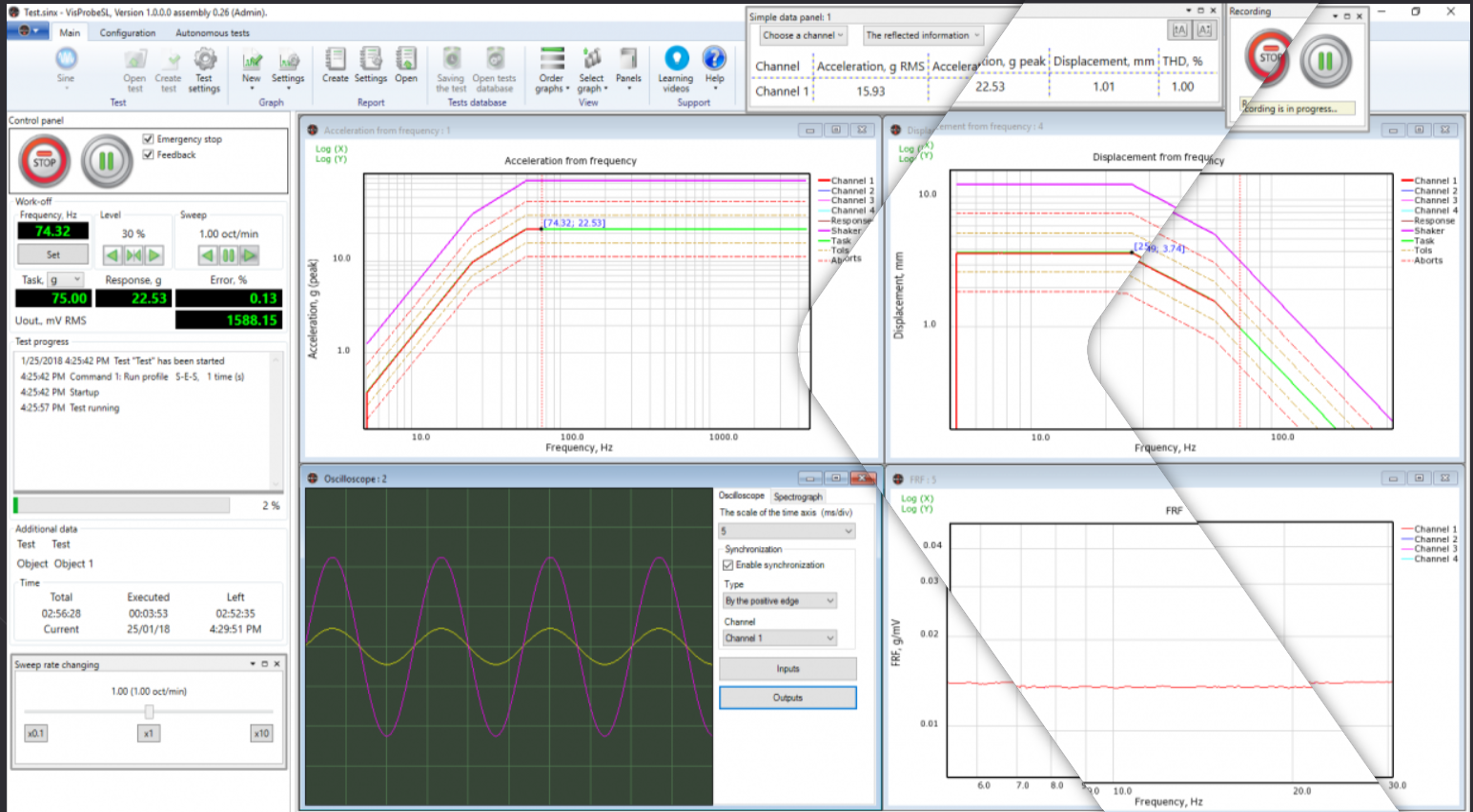
Vibration Control Software – VisProbe SL supports all types of vibration tests. Such as:
Sine : Fixed or swept frequency provides accurate muti channel control in real time. The Resonance Search and tracking dwell option determines FRF peaks of the object under test.
Random : The object under test is subjected to a true random signal with the preset PSD. Providing either Gaussian or non-Gaussian distribution. Random test reveals a closer vibration impact to the actual environment.
Shock : The RL-C21 Vibration Controller supports all classical pulse types. Shocks are run automatically with a preset interval or in the manual mode. For the best accuracy the system adjusts the drive voltage before each shock.
SRoR : Besides the Random test, the RL-C21 Controller runs Sine on Random; Random on Random; Sine and Random on Random; and Sine on Sine Tests
Shock Response Spectrum (SRS) : The SRS test provides the possibility to control the SRS of the device under test to match the required one. The vibration controller supports all classical types of wavelets. Shocks are run automatically with the preset interval or in manual mode. For best accuracy the system adjusts drive voltage before each shock.
Other tests
Transit Time History (TTH) : It simulates seismic impact. The vibration controller supports commonly used waveforms. Such as sine and cosine waves, damped sine weave, teardrop etc.
Field data Replication : It reproduces the acquired field data on a shaker in the lab. It gives the user highly accurate reproduction of the environment avoiding imitations used in Sine, Random or SRoR tests.
Sequence of Tests : Executes a set of tests by pressing one button. For example if the object under test is to have the sine test first and then a series of shocks. All the user needs to do is to join these tests together in a sequence and start it.
Transient Capture : This test captures a transient waveform for post processing.
Data Recording : Data from input channels are recorded into a file of specialised open format. The sample rate of the recording can be changed. So, the optimal combination of the accuracy of data acquisition and size of the created file is achieved. This recorded file is used in the “Field Data Replication test” or analysed in any specialised software.
Fatigue Tests : The RL-C21 can run specialised fatigue tests. These tests are used to evaluate the durability of a turbine and the compressor blades. This mode allows running the sine test with several sine tones simultaneously. Therefore, searching resonances and tracking several frequencies at the same time. Each sine tone is independently controlled.
Plus it allows the running and controlling of Multishaker tests
Pre-Start Checks & Reporting
VisProbe SL Software runs a pre-start check of the vibration set. This is done by providing the sine vibration with the preset amplitude and frequency. It verifies the operation of the amplifier, controller, shaker and sensors. It also ensures all relevant information and graphs such as the spectrum scope and oscilloscope are available and operating.
Finally, the test length is not limited. Any test can be paused and resumed later on the user’s command. The software runs the safety checks feature to ensure the object under test won’t be damaged.
The Software automatically produces ready to use reports at the end of the testing procedure. The user selects the information. Report creation software includes OpenOffice, Microsoft Word, LibreOffice and WordPad.
For more information, contact us.




