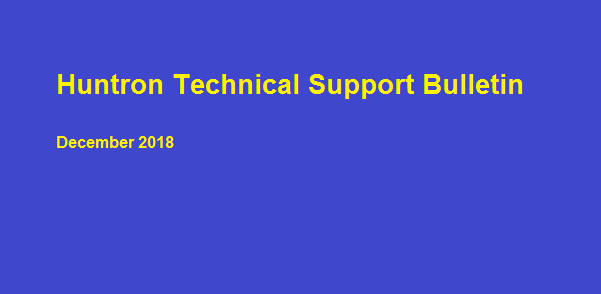Huntron Technical Support News
Huntron recently released their Technical Newsletter for December 2018
Topics included:
- New Version 4.3.6850 Huntron Workstation released
- Tech Support Quick Tip: Strange Problems in Workstation? Check your Regional Settings.
New Huntron Workstation released. Version 4.3.6850 is now posted on the Huntron web site. This version is mostly a maintenance update for Probers users.
However, besides the normal fixes there are some additions that benefit all Workstation users.
– Updates to Camera and Lighting Control for Access DH2
– Component Name is displayed in Teach camera image
– Component Z Down setting added to Component Group Edit function
– Sensorary drivers updated – Access and Access 2 users should install the camera update during Workstation installation
– Toolbar button added to assist with changing Access DH2 probes
– Clear Prober Stop toolbar button added that clears the software when the Prober STOP button is pressed
– Tracker and Prober firmware updates
– All Tutorials updated
– Option added to Access DH2 for different focal length lenses
QuickTip: Strange Problems in Workstation?
If you have experience strange exception errors or odd behaviour with Huntron Workstation after upgrading a PC. The issue may be that your Windows numerical and date configurations are in conflict with Workstations database setup. The main culprits are decimals as commas rather than periods. Date/Time Formats confuse the database Component Scans.
Check your Windows “Region and Language” accessed through the control panel. The easiest method to set a compatible format is to select “English (United States)” for the drop down menu at the top. However, in reality you may need to set the date/time and numeric formats.
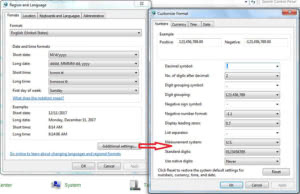
For more information on the Huntron products, contact us.